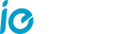Are you tired of frequently charged your ieGeek battery camera? Do you want to ensure uninterrupted surveillance and always stay informed? If so, you're in luck! In this section, we will explore important tips and tricks to help you extend the battery life of your ieGeek battery powered camera.

Optimize Camera Settings for Maximum Battery Performance
If you want to extend the battery life of your ieGeek battery camera, adjusting the camera settings can help. Here are some settings you can tweak:
Adjust Motion Detection Sensitivity
Lowering the motion detection sensitivity will reduce the number of times your camera records videos and sends notifications. This will ultimately save battery life. Experiment with different settings to find the one that works best for you.
Reduce Video Resolution
The higher the video resolution, the more battery power used during recording. By reducing the video resolution, you can prolong the battery life of your camera. Keep in mind that lower resolutions can lead to a slight decrease in video quality.
Turn Off Infrared Lights
If you don't need to record footage in the dark, turning off the infrared lights on your camera can help save battery life. Infrared lights use a lot of power and can quickly drain your camera's battery.
Tips for Extending Battery Life
Now that you understand the features and benefits of battery-powered security cameras, let's explore practical strategies for extending their battery life. By implementing the tips outlined below, you can ensure uninterrupted surveillance and added peace of mind.
Optimize Camera Settings
One of the easiest ways to extend battery life is to adjust your camera settings. By reducing the video quality, lowering the frame rate, and decreasing the sensitivity of the motion sensors, you can significantly reduce power consumption. While these settings may impact the video clarity and responsiveness, they can be adjusted to strike a balance between battery life and surveillance effectiveness.
Utilize Power-Saving Features
Most battery-powered security cameras come equipped with power-saving features designed to conserve battery life. These may include sleep mode, which puts the camera into a low-power state when not in use, and motion detection, which activates the camera only when motion is detected. By utilizing these features, you can optimize battery usage and minimize power drain.
Consider Alternative Power Sources
If your battery-powered security camera is installed in an area that receives a lot of sunlight, consider investing in a solar panel to power your camera. By harnessing the energy of the sun, you can ensure continuous surveillance without draining the battery. Alternatively, you may opt for a camera that is both battery and solar-powered, providing the best of both worlds.
Incorporating these tips into your battery-powered security camera setup can help extend your camera's battery life and ensure uninterrupted surveillance. By optimizing your camera settings, utilizing power-saving features, and considering alternative power sources like solar panels, you can enjoy the peace of mind that comes with knowing your home is protected.
Conclusion
In conclusion, battery-powered security cameras provide an excellent solution for home protection. To maximize battery life, it's crucial to invest in the right camera and implement power-saving techniques. With the tips and suggestions in this guide, you can enjoy uninterrupted surveillance and ensure that your camera remains powered and operational for extended periods.
Remember to optimize camera settings, utilize power-saving features, and consider alternative power sources like solar panels to prolong your camera's lifespan. By doing so, you can enjoy continuous surveillance and enhanced security for your home.
Thank you for reading this guide on how to extend the battery life of your battery-powered security camera. We hope you found it helpful and informative. Stay safe!
FAQ
How long does the battery of a battery-powered security camera last?
The battery life of a battery-powered security camera can vary depending on factors such as camera settings, usage frequency, and environmental conditions. However, on average, most battery-powered security cameras can last anywhere between a few weeks to several months on a single charge.
Can I use a battery-powered security camera outdoors?
Yes, many battery-powered security cameras are designed to be used both indoors and outdoors. However, it's important to choose a camera with weatherproof or IP65/IP66 rating to ensure its durability and protection against the elements.
How can I extend the battery life of my battery-powered security camera?
There are several tips and tricks you can follow to maximize the battery life of your battery-powered security camera. These include adjusting camera settings to optimize power consumption, reducing unnecessary recording or motion detection, utilizing power-saving features like scheduling or sleep modes, and considering alternative power sources such as solar panels.
Do battery-powered security cameras require professional installation?
No, most battery-powered security cameras are designed for easy installation and can be DIY (do-it-yourself) projects. They typically come with mounting brackets or adhesive pads for easy placement and can be connected to your home Wi-Fi network using a smartphone app.
Can I access the footage from my battery-powered security camera remotely?
Yes, battery-powered security cameras can be connected to your home Wi-Fi network, allowing you to access the footage remotely through a smartphone app or web browser. This way, you can view live streams, check recorded videos, and receive motion detection alerts from anywhere with an internet connection.