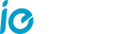Battery Cameras

Battery Cameras (Panel)

Security Cameras

Spotlight Cameras

Floodlight Cameras
What's New
ieGeek ZY-E1
2K Floodlight Cam with LED Light and Alarm, Protect Your Property Day and Night.
$89.99
Buy NowWhy Shop With ieGeek Store?






Need Help?
We are happy to assist you at any time.
Live Chat
Reach us via ieGeek pre-sale support live chat, so we can follow-up with you on this chat.
Email Us
To contact for any after-sale question, please leave your questions, we will contact you by email soon.
How-to Videos
Follow us on YouTube channel, stay updated with ieGeek latest how-to videos.
Battery Cameras
ieGeek ZS-GX3S
ieGeek ZS-GX3S
2K 3MP wireless outdoor battery powered home security CCTV camera with the features of spotlight, siren alarm, 2-way audio, color night vision, AI motion detection, always care for your family.
Explore MoreieGeek ZS-GX3S

Battery Cameras (With Panel)
ieGeek ZS-GX1S
ieGeek ZS-GX1S

Floodlight Cameras
ieGeek ZS-GX5S
ieGeek ZS-GX5S

Spotlight Cameras
ieGeek ZS-GQ2