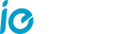Payment Methods
You can use PayPal and credit or debit cards to purchase ieGeek security products. Our secure online store accepts payments by:

How to Pay with PayPal?
PayPal is secure and efficient way for shopping online. It store your credict card and billing information in your PayPal account, thereby eliminating the need to enter your info again and agin in different stores. If you select PayPal as your method of payment on the payment page, you will be taken to PayPal website to input the transaction financial details. Once you confirm your payment in PayPal, you will be redirected back to ieGeek.com
Please note: All payments must be made online when placing your order. We do not have the ability to place an order on your behalf.
When you reach the final billing page and submit your order, we will handle your order within 48 hours.
If your payment was declined by Paypal, please contact PayPal directly.
How to Pay with Credit Card?
1) Select your shipping address or create a new one;
2) Click "Continue to shipping" to comfirm shipping details.
3) Click on "Continue to payment" and enter your card details to complet the order.
4) Your payment will be processed and a receipt will be sent to your e-mail address.
ieGeek won't collect any of your card information when you shop with us. If you transaction fails, please contact your bank for details.
About Foreign/International Transaction Fee
In some cases, you may see an extra charge on your credit card statement called a Foreign Transaction Fee or International Transaction Fee, and the fee is charged by your credit card issuing bank, based on the terms in your credit card agreement. ieGeek is NOT responsible for the fee.
For more information about international transaction fees and how they apply to you, please review your credit card terms or contact your credit card issuing bank.
Promotions and Discounts
Can't use your discount code? Here's maybe why:
Common Reasons for Payment Issues
There are 7 common causes that would lead to payment failure issues. Please try the solutions below according to your own payment problems. If you still have problems on payment, please reach our ieGeek support team. Our support team is standing by 24/7 to solve your problems and get back to you soon.
1. You may have inadvertently exceeded your credit card maximum sum limit.
Solution: Please check your credit card account's maximum sum from your issue bank.
2. The credit card number provided is invalid.
Solution: Double check the credit card information you have entered.
3. The credit card provided has expired or has insufficient funds.
Solution: If this is the case, you should contact your bank for additional assistance.
4. The payment has been declined by your credit card issue bank.
Solution: You need to contact your credit card issue bank for assistance.
5. The credit card provided has not been approved for recurring payment.
Solution: For more information on why the payment has failed, please contact your bank or credit card companies and update your payment method accordingly.
6. Your account is mistakenly considered as spam or fraud by your credit card issue bank.
Solution: Please contact your issue bank to lift the misjudgment.
7. The card issuer sees a charge that doesn't fit your normal spending patterns and blocks the transaction to protect you.
Solution: You should contact your issue bank to solve this problem.
If you have any problems on PayPal, please contact PayPal support team.