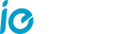How to Extend the Battery Life of ieGeek Battery Powered Cameras
Are you tired of frequently charged your ieGeek battery camera? In this section, we will explore important tips and tricks to help you extend the battery life of your ieGeek battery powered camera.
How to reset ieGeek Security Cameras
If you want to reset your ieGeek security cameras to factory defaults, you can follow these 2 reset methods: pressing the reset button or deleting the device on apps.
Top solutions for ieGeek battery camera network troubleshooting
We will detail the camera network setup steps and guide you on how to troubleshoot the battery camera with no Wifi connecting in minutes by detecting the indicator light.
Complete Guide to Security Camera SD Card Storage
In this post, we will introduce how to set up SD card storage on the ieGeek security camera. Now follow it step by step and get things easily done.
How to prevent security cameras from being hacked? 4 methods we must take
There was a news story about a famous security camera brand that was taken over by a hacker inside a little girl’s room and the hacker taunted the terrified little girl. Today we’ll talk about some typical security issues of security cameras, and how to prevent them from being hacked.
Wireless Battery Cameras: How They Work, Best Picks & Installation Tips
As homeowners are increasingly leaning towards autonomous security solutions that offer both high-quality surveillance and ease of use, the ieGeek Battery Camera ZS-GX4S emerges as a leading selection, expertly balancing performance with user-friendly functionality.